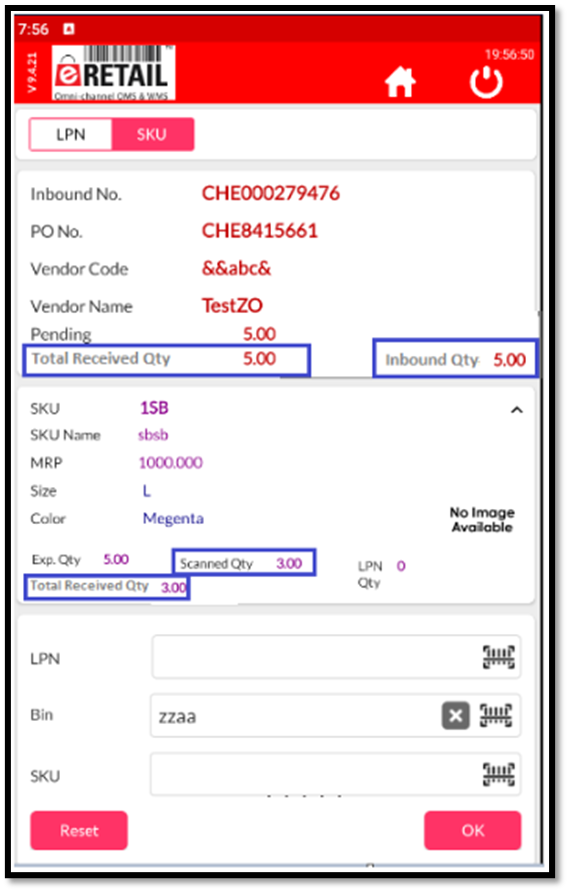Vinculum Release Notes
Version 9.3.176
07th October, 2025
Vin eRetail
Order Management:
Change Requests/ Enhancements/ Improvements:
Enhanced OMS Shipping Rule for Forward Transporter Assignment
We have enhanced the OMS shipping rule for forward shipments to automatically iterate through the defined priority list of transporters. Previously, only the first suitable transporter was assigned, and if it was not serviceable, users had to manually reassign the order and pack it, causing additional effort.
With this enhancement, the system now seamlessly attempts the next available transporter in sequence if the first transporter fails, ensuring uninterrupted order processing, reducing manual intervention, and improving overall efficiency and accuracy in shipment operations.
Navigation: Vin e-Retail >> Sales >> OMS Rules >> Shipping Rules
Enhancement in Return Visibility Having BOM SKU
The return detail screen now highlights virtual BOM SKU codes similar to the order details screen, improving visibility and helping users quickly identify normal and BOM SKUs for accurate return processing.
Navigation: Vin e-Retail >> Returns & Transfers >> Return Enquiry >> Return Detail
Auto Delivery Update on Proof of Delivery Upload
Shipments are now automatically marked as delivered when POD (Proof of Delivery) is uploaded for shipped shipments, eliminating the need for manual status updates and streamlining the delivery confirmation process.
This enhancement reduces operational friction by instantly completing delivery records upon POD submission.
Navigation: Vin e-Retail >> Sales >> Order Create/Edit >> Attachment
Bulk Closure of Unfulfilled Sales Order Lines
A new “Close SO” feature has been introduced under the Order Allocate/Unallocate screen (SKU-Wise screen), enabling bulk closure/cancellation of unfulfilled order lines.
This enhancement saves significant time by eliminating manual line-by-line closure and provides better visibility into total unfulfilled quantities during the closing process, improving efficiency and analytical insight.
Navigation: Vin e-Retail >> WMS >> Order Processing >> Order Allocate/Unallocate
Order Import Enhancements (Common Import)
Previously, users were required to manually enter customer address details during order import. Now, when a customer code is provided, the system automatically retrieves and populates billing and shipping address details in orders from the customer master.
By automating address retrieval, users can significantly speed up order import, minimize data-entry mistakes, and maintain standardized customer information directly sourced from the master record.
Navigation: Vin e-Retail >> Admin >> Imports >> Common Import >> Order Import
Validation on Phone Number in Order Creation (India)
Previously, while creating orders, there was no validation on the phone field. The system now validates phone numbers for customers whose country is India, ensuring that only standard 10-digit Indian phone number formats are accepted.
This improvement helps prevent invalid contact details, enabling accurate customer communication and smoother order deliveries.
Navigation: Vin e-Retail >> Admin >> Imports >> Common Import >> Order Import
: Vin e-Retail >> Sales>> Order Enquiry >> Order Create/Edit
: Vin e-Retail >> Sales>> Order Enquiry >> Import
Key Bug Fixes:
Enhanced Search Functionality on Order Allocate/Unallocate Screen
The search functionality has been enhanced to retrieve orders directly by entering the “Order No” or “Ext Order No” without requiring date range filters, bypassing the date filter and fetching the relevant order(s).
This enhancement removes the previous date range limitation, helping users resolve allocation and unallocation orders faster and reducing manual effort.
Navigation: Vin e-Retail >> WMS >> Order Processing >> Order allocate/Unallocate
User Enquiry Screen Fixes and Enhancements
The “Add New” option is now directly accessible from the User Enquiry screen, allowing users to add new user records quickly without additional navigation steps.
Fields required for user creation are now clearly marked with an asterisk (*), ensuring users can easily identify mandatory inputs, thereby reducing validation errors and improving overall data accuracy.
Navigation: Vin e-Retail >> Admin >> User Management >> User Enquiry
Warehouse Management:
Change Requests/ Enhancements/ Improvements:
Access Control on ASN/PO/STO Import
We’ve introduced role-based access control for the Common Import function in eRetail WMS, allowing import rights to be configured separately for ASN Imports, PO Imports, and STO Imports.
This enhancement ensures that unauthorized users are restricted from performing specific imports, improving security and maintaining process integrity.
Benefits:
Improved Security: Prevents unauthorized imports.
Administrative Flexibility: Gives finer control over user permissions.
Navigation: Vin e-Retail >> WMS >> Admin >> Imports >> Common Import
SKU Label Print at Pack Station
We’ve introduced an option for printing SKU labels directly at the pack station to support both B2B and B2C workflows.
B2B Workflow: SKU label print option is available during the Pack Scan process.
B2C Workflow: SKU label print option is available during the Sort to Box process.
Benefits:Operational Efficiency: Reduces time spent switching between screens or processes to print SKU labels.
Flexibility: Supports both B2B and B2C workflows for broader applicability.
Accuracy: Ensures SKU labels are printed at the right stage in the packing process, minimising errors.
Navigation: WMS >> Order Processing >> Manage Picking >> Pack Scan (B2C order processing workflow)
Navigation: WMS >> Order Processing >> Sort To Box (B2B order processing workflow)
Addition of Header Level and Line Level UDF Fields in ASN Import File
We’ve added User-Defined Fields (UDFs) at both the header and line levels in the ASN import template.
Header-Level UDFs: Allow capturing additional metadata applicable to the overall ASN.
Line-Level UDFs: Enable capturing SKU-specific or item-level information within the ASN.
Benefits:
Enhanced Flexibility: Supports capturing custom business data at both header and item levels.
Improved Data Management: Facilitates better integration with external systems and reporting.
Configurability: Empowers users to adapt ASN data imports to organisation-specific needs.
Navigation: Vin e-Retail >> Admin >> Imports >> Common Import >> Asn Import
RegEx Validation for Lottables across Inventory Operations
We’ve enhanced Lottable validation across WMS inventory processes by extending regular expression (RegEx) checks beyond inbound operations.
Existing Validation: Lot regex validation was previously applied only during Inbound for fields like Lot1, Lot4, Lot5, Lot6, and Lot7.
Extended Validation: The same Lot regex rules are now applied across:
Cycle Count
Stock Adjustment
SKU Lot Transfer
Inventory Move
Repack
Benefits:
Consistency: Ensures uniform lot data standards across all inventory operations.
Data Accuracy: Reduces errors due to incorrect or malformed lot entries.
Streamlined Operations: Validations are enforced automatically, minimizing manual checks.
Inbound level and Parent Doc level Received Quantity Visibility
We’ve enhanced the GRN screen in the WMS app to provide clearer visibility of received quantities at both the inbound and parent document levels.
Header Level:
Total Received Qty: Renamed from the existing "Received Qty" field. Displays the total quantity received across all inbounds for the parent document (PO/ASN/STO/Return Inbound/IGP).\
Inbound Qty: Shows the total quantity of SKUs scanned for the current inbound only.
Line Level:
Total Received Qty: Renamed from the existing "Scanned Qty" field. Reflects the total quantity received for each SKU across all inbounds of the parent document.
Scanned Qty: Displays the quantity scanned for each SKU in the current inbound.
Benefits:
Enhanced Visibility: Users can easily track received quantities at both inbound and parent document levels.
Improved Accuracy: Reduces confusion by clearly differentiating total received quantities from the current inbound scan quantities.
Streamlined Operations: Helps warehouse staff reconcile inbound quantities efficiently.
Enhancement: External USN Can Be Reused After Outbound Completion
This enhancement introduces flexibility in the Inbound Import process(for PO-based, without-PO, and Gate Pass inbound) by allowing controlled reuse of External USN after it has been marked as OutStatus, i.e., once the unit has completed its outbound cycle.
During inbound Import (PO, Non-PO, or iGP), inbound is allowed for external USN that has an out status and Outbound Memo is in issued/returnable or partially received status.
Feature Update: Lot Matching Validation for Letdown and Wave
To maintain inventory accuracy and prevent incorrect lot mixing, a new validation check has been introduced during letdown (manual and wave) creation.
The system now ensures that different lots of the same SKU cannot coexist in the same destination bin.
If the lottable values differ, the system blocks the task creation.
RTV Import Template Support for Bin and Lot-Level Allocation
Users can now specify Lot No and Bin Code in the RTV import template (for Without PO RTVs).
The system validates these fields and allocates inventory from the provided bin-lot combination.
If invalid, an error is shown; if not provided, the standard allocation logic applies.
Benefits:
Enables accurate bin-level and lot-specific RTV allocation, improving inventory traceability and reducing manual errors
Reduces manual adjustments and allocation errors if inventory is available in multiple Bin.
Navigation: Returns>> Vendor Return Create/Edit>> Import
Vin FBS (Store Fulfillment App)
Change Requests/ Enhancements/ Improvements:
Introducing One Tap Order Processing with VIN FBS
The Store Fulfilment app now features one-tap order processing that intelligently automates the entire fulfillment workflow, automatically selecting the optimal carrier based on predefined rules and instantly transmitting shipment pickup requests without requiring any manual intervention or decision-making from users.
This feature dramatically reduces order processing time from multiple steps to a single tap, streamlines order processing, reduces manual effort, accelerates shipments, and improves overall operational efficiency.
Enhanced Homepage Design for Store Fulfilment
We have enhanced the homepage design of the Store Fulfillment app, providing a fresh and modern look. All key actions are now consolidated on a single page, eliminating the need for scrolling and enabling intuitive navigation.
This improvement enhances user experience by making it easier and faster to access essential functions, streamlines workflow, reduces navigation time, and increases overall efficiency in store fulfillment operations.
Standard APIs
Change Requests/ Enhancements/ Improvements:
Image Field Addition in DWS API Request
A new optional field “image” has been added to the Dimensioning Weighing Scanning (DWS) API request payload, enabling visual documentation capture during the scanning process.
This field accepts plain base64-encoded text representation of images in JPEG, PNG, GIF, or JPG formats with a maximum file size limit of 500 KB per image.
This enhancement enables users to attach package images directly with DWS data, improving traceability, audit readiness, and overall package verification accuracy.
API touchpoint: /RestWS/api/eretail/v1/order/orderProcess
Sample Request:
New API for Non- Delivered Return (NDR)
We have introduced a new Non-Delivered Return (NDR) API to handle undelivered shipments with InitiateRTO and UpdateandReattempt modes, accepting Delivery or Tracking Number and providing real-time status messages.
This enhancement allows updating customer details such as address, contact number, payment type, and delivery date, enabling faster reattempts, reducing failed deliveries, and improving overall customer experience.
Key Features
Allows update of customer details such as address, contact number, payment type, and delivery date.
Accepts either the Delivery Number or Tracking Number as mandatory input.
Provides clear response messages with delivery status, success, or error description.
API touchpoint: /RestWS/api/eretail/v1/common/NDR
Sample Request:
Sample Response:
Key Bug Fixes:
BOM Cancellation Handling in Partial Line Level Cancellation API
Previously, the Partial Line Level Cancellation API permitted users to cancel individual child SKUs within a virtual BOM, causing subsequent errors in inventory and fulfillment processes. This has been fixed to allow cancellation only at the virtual BOM SKU level, ensuring that the entire BOM is processed correctly.
This fix enhances accurate BOM handling, maintains order integrity, and prevents errors in cancellation and inventory management.
API touchpoint: /RestWS/api/eretail/v1/order/cancelLineLevel
Restricting Partial Child SKU Returns of Virtual BOM in Return Create API
Previously, the system allowed to create returns for just one individual child SKU within a virtual BOM when processing a delivered return, causing discrepancy as external systems typically treat the BOM as a single, unified product.
The fix now restricts return creation through child SKUs of BOM, allowing return creation using virtual BOM SKU only, preventing partial child SKU returns, and ensuring consistency with external systems
API touchpoint: /RestWS/api/eretail/v1/order/return
Financials/ E-filing Systems Integrations:
Change Requests/ Enhancements/ Improvements:
Addition of Zoho Custom Fields in Zoho Integration
Improved Zoho Books integration by adding support for Zoho custom fields in all available transaction types. This means extra information you track in Zoho Books will sync smoothly within our system.
Provides greater flexibility for businesses to manage complex or unique data requirements across their financial transactions thus improving data consistency and completeness for more effective transaction management.
E-way Bill Generation Provision for Return Shipments
E-Way Bill functionality has been extended to support return shipments along with forward shipments. Users can now generate and manage EWBs for returns directly through the OMS interface, ensuring complete documentation for reverse logistics flows.
This enhancement extends EWB coverage to return shipments, strengthening regulatory compliance and providing end-to-end traceability for all return movements.
The key touchpoints available for this feature are:
Generate: Create EWBs for return shipments.
Cancel: Cancel generated EWBs when needed.
Extend: Extend EWB validity for shipments in transit.
Print: Print EWB documents for record-keeping and carrier handoff.
Update Part B: Update Part B details of the EWB as required.