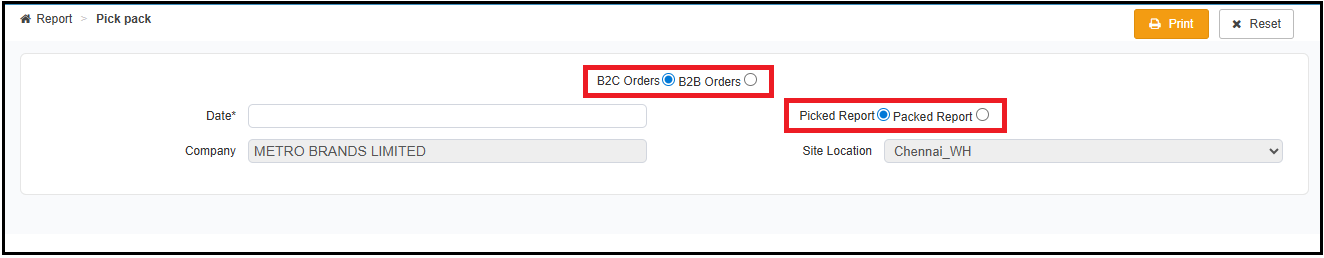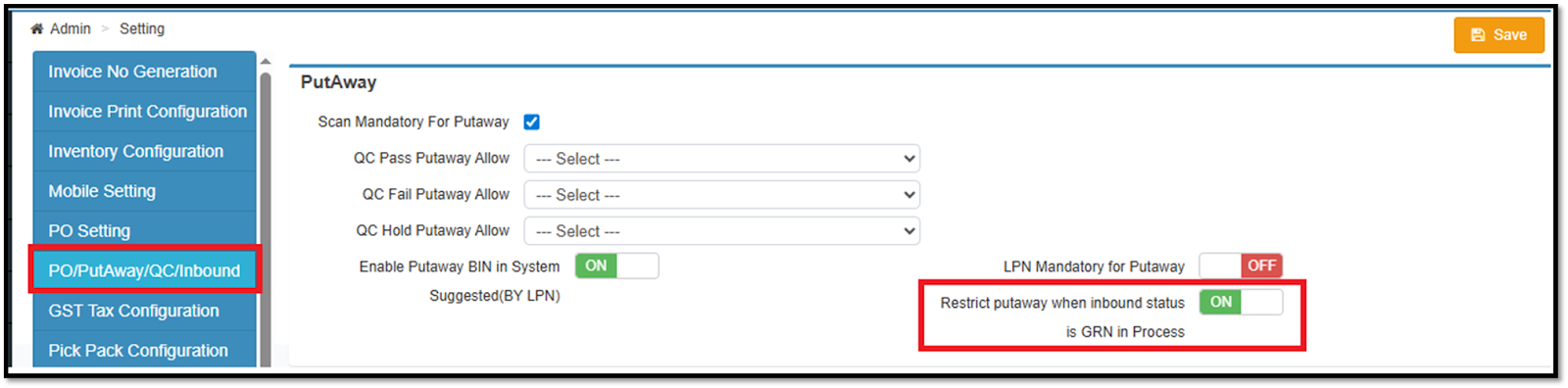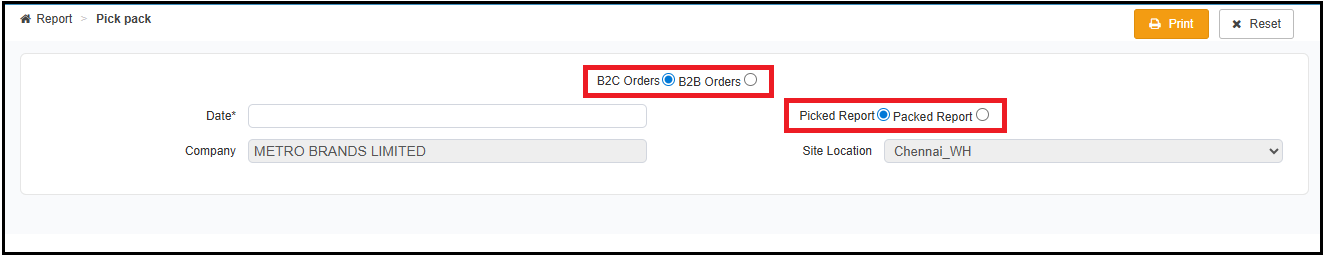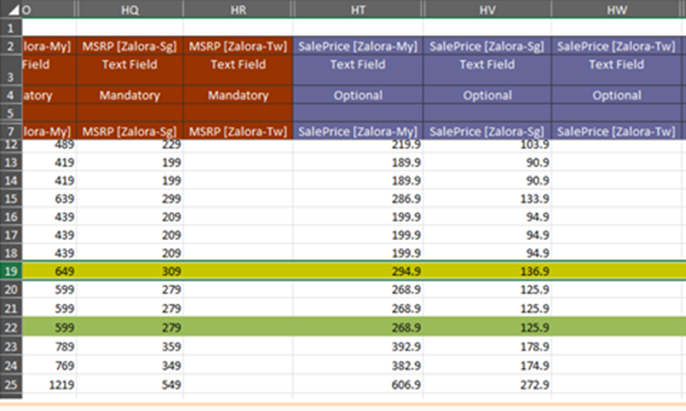Vinculum Release Notes
Version 9.3.174
02nd September, 2025
Vin eRetail
Order Management:
Change Requests/ Enhancements/ Improvements:
Addition of Fulfilment Location Audit in Order’s Screen
Users can track fulfilment location changes for any SKU within the Activity & Remarks section of the Order Create/Edit screen.
This enhancement shows the previous and new locations for each SKU, the time of the change, and the user who made it, giving clear visibility, accountability, and an easy way to review updates during order processing.
Navigation: Sales >> Order Enquiry >> Order Create/Edit >> Activity & Remarks
Addition of New Status in Return Processing
A new return status “Lost In Transit” has been introduced to separately track and manage return shipments that go missing during transit.
This enhancement offers clearer visibility of lost returns, reduces confusion in reverse logistics, enables faster investigation and resolution, and improves customer communication with accurate status updates.
Navigation: Returns & Transfers >> Returns >> Return Create/Edit
Key Bug Fixes:
Order visibility on Acknowledgement History Screen
The Acknowledgement History screen now correctly shows orders after they’ve been acknowledged and processed.
This ensures accurate visibility of acknowledged orders for post-allocation workflows, improving tracking, reconciliation, and reporting.
Warehouse Management:
Change Requests/ Enhancements/ Improvements:
Reason Field Retention in Inventory Move by Scan
This enhancement introduces Reason retention for inventory movement across both Web and App.
Once a reason is selected, it will automatically apply to all subsequent scans until the user either changes it manually or the session expires.
This is a configuration-controlled feature, behaviour-based on Configuration:
When Config = ON: Reason will persist across all movement options:
Inventory Move by Scan
LPN to Bin
LPN to LPN
When Config = OFF: Reason will reset after every movement scan
Benefits:
Consistency: Reduces repetitive effort by retaining the same reason across multiple scans.
Efficiency: Faster processing during bulk movements.
Flexibility: Configurable behavior ensures alignment with business requirements.
Navigation: WMS>> Inventory >> Inventory move by Scan
ASN Detail Export Changes
We’ve enhanced the ASN Export Report by including pricing details at the SKU line level, improving visibility and financial accuracy for inbound operations.
MRP Inclusion: The report now displays the MRP for each SKU line.
Unit Cost Inclusion: The Unit Cost field has been added.
For ASNs created against a PO, the Unit Cost will be derived from the PO automatically. For other ASN types the ASN price, if defined, would be shown.
Automatic Availability: Both new fields will be included in the report whenever users extract it from the Manage ASN screen.
Benefits:Improved Transparency: Provides financial data (MRP and Unit Cost) alongside SKU details for better visibility.
Stronger Cost Control: Helps procurement, finance, and operations teams reconcile inbound values with purchase orders.
Seamless Reporting: No additional configuration required; details are automatically part of exports.
Navigation: Procurement>> Manage ASN>> Export
Restriction of From LPN while Performing System-Suggested Putaway
A new functionality has been added to the system-suggested putaway process. Once the “From LPN” is scanned, it remains fixed until:
All SKUs associated with that LPN are scanned, or
The user manually selects the “Reset” option.
This feature is configuration-controlled and applies to both Web and App.
Benefits:
Reduced Repetition: Eliminates the need to repeatedly scan the same LPN during putaway.
Improved Efficiency: Speeds up the putaway workflow across web and mobile.
Flexible Control: Reset option allows users to switch LPNs when needed.
Navigation: Wms >> Putaway
Picklist Generation on Order Line-Level Tag
A new functionality has been introduced that allows picklist generation based on order line–level tags. This provides users with enhanced flexibility in filtering and managing deliveries for picklist creation.
Implemented across both Order-wise and Zone-wise processes:
Order-wise:
The system filters orders where either:The tag is attached at the order level, or
Any order line has the selected tag.
Zone-wise:
If the tag is attached at the order level → the entire order is included.
If the tag is attached at line level → only the specific tagged lines are included.
Benefits:
Greater Flexibility: Enables filtering at both order and line levels.
Improved Efficiency: Ensures more targeted and optimized picklist generation.
Enhanced Control: Users can manage and prioritize tagged orders with precision.
Restricted Putaway Until Inbound Confirm
Currently, the system allows parallel putaway processing even when the Inbound is in "GRN In Process" status.
With this update, putaway may now be restricted and allowed only after inbound confirmation is completed.
This functionality is configuration-controlled, allowing admins to enable or disable it as per operational requirements.
Benefits:
Improved Accuracy: Prevents premature putaway and ensures inventory is updated only after inbound confirmation.
Enhanced Control: Strengthens the inbound workflow by enforcing process discipline.
Operational Flexibility: Configurable based on business needs.
Navigation: Admin >> Settings >> PO/Putaway/QC/Inbound
Additional User-Level Tracking in Inbound QC Report
The Inbound QC Report now includes three new columns to provide complete visibility of user actions:
Created By – Captures the user who initiated QC by clicking the Search button.
Scanned By – Captures the user who performed the QC scanning.
Confirmed By – Captures the user who confirmed QC completion using the Confirm action.
Benefits:
Enhanced User Accountability: Provides clear tracking of which users initiated, scanned, and confirmed QC activities.
Improved Audit Trail: Simplifies internal audits and compliance checks by recording detailed user activity.
Operational Transparency: Helps managers monitor team performance and ensure proper process adherence.
Error Traceability: Makes it easier to identify and resolve discrepancies in the QC process.
Process Flexibility: Supports scenarios where the same or different users perform different QC actions.
Navigation: Reports>> Inbound QC Report
Pick-Pack Report Enhancement
We have introduced a new column SourceWH across Pick-Pack reports:
B2C Reports: Added SourceWH column to the Picked Report, aligning it with the existing Packed Report.
B2B Reports: Added SourceWH column to both Picked and Packed Reports, as it was previously missing.
Navigation: Report >> PickPack report
Restricted Putaway Until Inbound Confirm
Currently, the system allows parallel putaway processing even when the Inbound is in "GRN In Process" status.
With this update, putaway may now be restricted and allowed only after inbound confirmation is completed.
This functionality is configuration-controlled, allowing admins to enable or disable it as per operational requirements.
Benefits:
Improved Accuracy: Prevents premature putaway and ensures inventory is updated only after inbound confirmation.
Enhanced Control: Strengthens the inbound workflow by enforcing process discipline.
Operational Flexibility: Configurable based on business needs.
Navigation: Admin >> Settings >> PO/Putaway/QC/Inbound
Additional User-Level Tracking in Inbound QC Report
The Inbound QC Report now includes three new columns to provide complete visibility of user actions:
Created By – Captures the user who initiated QC by clicking the Search button.
Scanned By – Captures the user who performed the QC scanning.
Confirmed By – Captures the user who confirmed QC completion using the Confirm action.
Benefits:
Enhanced User Accountability: Provides clear tracking of which users initiated, scanned, and confirmed QC activities.
Improved Audit Trail: Simplifies internal audits and compliance checks by recording detailed user activity.
Operational Transparency: Helps managers monitor team performance and ensure proper process adherence.
Error Traceability: Makes it easier to identify and resolve discrepancies in the QC process.
Process Flexibility: Supports scenarios where the same or different users perform different QC actions.
Navigation: Reports>> Inbound QC Report
Pick-Pack Report Enhancement
We have introduced a new column SourceWH across Pick-Pack reports:
B2C Reports: Added SourceWH column to the Picked Report, aligning it with the existing Packed Report.
B2B Reports: Added SourceWH column to both Picked and Packed Reports, as it was previously missing.
Navigation: Report >> PickPack report
Key Bug Fixes:
Fulfilment WH Not Getting Selected for ARS Master Setup
Issue:
In the ARS (Auto Replenishment System) master setup, when users selected the Fulfilment Warehouse, the system was incorrectly storing the location name instead of the location code at the backend.
Impact:
This mismatch caused the ARS functionality to fail when generating STO (Stock Transfer Orders).
As a result, STO creation for ARS did not work as intended.
Resolution:
The system has been corrected to store the location code instead of the location name in the backend setup.
STO generation through ARS will now function correctly with the appropriate fulfilment warehouse selection.
Benefit:
Accurate STO Creation: Ensures smooth ARS operations by correctly mapping the Fulfilment WH.
Improved Reliability: Eliminates errors in replenishment workflows caused by location mismatches.
Navigation: Procurement >> ARS >> ARS SKU-Location Link
Issue with "Expected Delivery Date" Column in Dispatch Report
In the order create/edit screen, two fields are available:
Ship by Date → mapped to orders.ExpDelDate
Expected Delivery Date → mapped to orders.ReqShipDate
And in the dispatch summary report in the “Expected Delivery Date” column we are pulling data from orders.ExpDelDate which is “ship by date” on the screen.
To show the Expected delivery date in export as per screen we have mapped this column with orders.reqshipdate.
Additionally, we have added another column as Ship by date and pulled it from orders. ExpDelDate.
Issue with "Expected Delivery Date" Column in Dispatch Report
In the order create/edit screen, two fields are available:
Ship by Date → mapped to orders.ExpDelDate
Expected Delivery Date → mapped to orders.ReqShipDate
And in the dispatch summary report in the “Expected Delivery Date” column we are pulling data from orders.ExpDelDate which is “ship by date” on the screen.
To show the Expected delivery date in export as per screen we have mapped this column with orders.reqshipdate.
Additionally, we have added another column as Ship by date and pulled it from orders. ExpDelDate.
Vin FBS (Store Fulfillment App)
Change Requests/ Enhancements/ Improvements:
Provision of Document Attachment in Orders & Manifest Module
Users can now attach documents directly within the Orders and Manifest screen of the Vin FBS app, simplifying order and manifest management by centralizing all important documents in one place, improving efficiency and workflow.
This enhancement includes:
Attach Relevant Documents: Add PODs, external invoice copies, or any other order-related files.
Supported Formats: Upload PDFs or image files effortlessly.
View & Edit: Easily view, update, or replace uploaded documents to keep all order & manifest related information organized and accessible.
Redesigned Order & Return Details Interface
The Order and Return Details screens have been redesigned to deliver superior usability and visual clarity for enhanced productivity.
Key Improvements:
Improved Layout: Information is now organized for easy readability.
Enhanced UI: A more modern and user-friendly and clean design ensures a seamless navigation experience.
Marketplace Manifest Creation via Vin FBS
Manifest creation feature has now been extended to include comprehensive marketplace manifest creation, in addition to existing self-ship manifest. This enables complete manifest management across all sales channels within a single unified application.
Users can now create, handover, and manage manifests for all different marketplace channels directly via the app. This eliminates the need for multiple platforms or manual processes, streamlining manifest operations and providing centralized control over shipment documentation for improved operational efficiency.
Push Notifications Now Available on iOS
Push notifications were previously limited to Android devices only. This feature has now been extended to iOS devices, ensuring all users can receive real-time notifications regardless of their mobile platform for complete cross-device functionality.
Vin Endless Aisle
Change Requests/ Enhancements/ Improvements:
Unified Pricing Information Across Product Pages
Earlier, MRP was displayed only on the Product Listing Page, while the Product Detail Page showed only the final selling price after applying discounts, causing confusion for customers and store staff in comparing prices.
With this update, the PDP now displays MRP, discount, and final selling price, providing transparent and consistent pricing information throughout the product browsing journey.
PIM Lite
Change Requests/ Enhancements/ Improvements:
Style Level Overriding, UDF1 & UDF2 Added to Export Profile Screen
Previously, users required backend updates for export profile attributes such as style level overriding, UDF1, and UDF2.
Now, we have added all the three attributes on screen of export profile which will reduce time of export profile creation.We've enhanced export profile creation. Previously, manual attribute input was time-consuming.
Now, these three attributes are directly integrated on the export screen. This reduces creation time, improves user experience, increases efficiency, and enhances accuracy, reflecting our commitment to optimizing workflows and productivity.
Navigation: Masters >>Export Profile>>New profile
Enhancement: API Export Profile in Linked Profile Section
Currently, the linking profile screen only displays file types. API profiles are missing and should be visible for both linking and unlinking.
We've improved the visibility of linked and API profiles. They are now displayed within the profile section and their linked/unlinked status is included in the export profile enquiry.
Key Bug Fixes:
Sale Price Decimal Precision in Master Template
Issue: The Sale Price field in the Master Template export was displaying values with more than two decimal places, even though the import contained only two decimal values.
Resolution: This issue has been fixed. The Sale Price field in the Master Template now consistently displays values with only two decimal places.
Forgot Password Functionality in PIM Lite Panel
Issue: When a new user attempted to reset their password using the Forgot Password feature, the system did not send the password reset email.
Resolution: The issue has been fixed. Users will now successfully receive the password reset email when using the Forgot Password option.
Modified Date Filter in Export Profile
Issue: The Modified Date filter in the Export Profile was not working as expected, leading to incorrect filtering results.
Resolution: The filter has been corrected. Applying the Modified Date filter now accurately filters the export profile data.
Navigation: Masters >>Export Profile>>Modified Date
Standard APIs
Change Requests/ Enhancements/ Improvements:
Addition of Ext Customer Code in Order Invoice API Response
The Order Invoice API now includes the “extCustomerCode" field in the response, enabling seamless mapping of invoices to customers. This enhancement enables accurate customer identification for each invoice, streamlines integrations, improves reconciliation, and enables precise reporting.
API Touch point: /RestWS/api/eretail/v1/order/orderInvoice
Get Inbound Details via STO Number
Users can now filter inbound records by STO Number in the Inbound Detail API using the newly added “ stoNo” parameter, making searches quicker and more accurate searches by STO alone or in combination with Inbound Type.
The API response now also includes both “stoNo” and “extStoNo” for each record, providing clearer visibility of STO details.
API Touch point: /RestWS/api/eretail/v1/inbound/detail
/RestWS/api/eretail/v3/inbound/detail
Addition of External Return Status in Order Return API
The Order Return API now includes a new field “extReturnStatus” in its response, providing external return status for each return order, offering comprehensive visibility into the complete return lifecycle across all integrated systems and platforms.
API Touch point: /RestWS/api/eretail/v1/order/orderreturn (All versions)
Addition of Customer Type in Order Pull API
The Order Pull API response has been enriched with a new "customerType" field that provides customer type for each order, complementing existing customer code and customer name data to deliver comprehensive customer segmentation capabilities.
This enhancement enables clear order segmentation based on customer type, improving operational workflows with integrated systems.
API Touch point: /RestWS/api/eretail/v1/order/orderPull (All versions)
Asynchronous Processing in SKU Update API
A new field “mode” has been added to the SKU Update API request. Setting mode to “async” enables asynchronous processing, allowing the API to accept and queue bulk SKU update requests for background execution instead of waiting for completion.
Asynchronous mode enables smooth, scalable handling of bulk SKU update requests, eliminating timeouts and blocking, reducing operational friction, and improving efficiency for large-scale updates.
API Touch point: /RestWS/api/eretail/v1/sku/update (All versions)
Key Bug Fixes:
Addition of BOM SKU Details in Order Invoice API
The Order Invoice API now provides complete BOM SKU details, including both parent BOM and child SKU information for Virtual BOM orders.
This enhancement addresses the previous limitation where only child SKUs were displayed, ensuring comprehensive visibility into the complete BOM structure within invoice data.
API Touch point: /RestWS/api/eretail/v1/order/orderInvoice (All versions)
Financials/ E-filing Systems Integrations:
Change Requests/ Enhancements/ Improvements:
Vayana Integration for E-Invoicing
Vayana is a leading financial technology platform specializing in e-invoicing and digital business solutions for enterprises. We are now integrated with Vayana to provide comprehensive e-invoicing capabilities, including automated IRN (Invoice Reference Number) generation and cancellation processes.
This integration streamlines the entire e-invoicing workflow, eliminates manual data entry, reduces processing errors, and accelerates invoice reference number handling while ensuring adherence to government compliance requirements for improved business operations.
Navigation: Master >> Miscellaneous >> External Apps >> E-Filling >> Vayana